Dispositivo de obturación de gutapercha Woodpecker / DTE ( Fi-G , Fi-P) / Negro
- Precio
- $530
Presupuesto
- Classification:Class Ⅱ(AC/DC power adapter)
- Available temperatures:150℃→180℃→200℃→230℃
- Time consumption for charging:About 2.5h
- Duration after full charging:If each operation lasts for 5s,it can work for 1500 times
- Power supply:Input: AC100V-240V 50/60Hz 800mA , Output: DC15V/1.6A
- Battery capacity:2000mAh
- Size:23.8mm×158.3mm×23.8mm(Fi-P) 75.5mm×149.7mm×62.6mm(Charging base)
- Weight:80g(Fi-P), 195g(Charging base), 167g(Power adapter)
Lista de embalaje
FI-P
1. Main unit x 1
2. Charging stand x 1
3. Power adapter x 1
4. WP4004 tip (Taper 4%) x 1
5. WP4504 tip (Taper 4%) x 1
6. WP5506 tip (Taper 6%) x 1
7. WP5508 tip (Taper 8%) x 1
8. Heat insulation sleeve of tips x 4
9. Instruction manual x 1
10. Qualified certificate 1
11. Packing list x 1
Garantía
Period validity:
Main Unit: 1 Year / Accessory Parts: 6 Months / Consumables: No Warranty
Range of warranty:
- Within the warranty period of validity, we are responsible for any troubles caused by
quality problems or products technique and structure.
The following are beyond our warranty:
- The damage caused by disobeying the operation instruction or lack of the needed conditions.
- The damage caused by unsuitable operation or disassembly without authorization.
- The damage on product that caused by users’ unexpected drop or impact to product.
- The damage caused by unadvisable transportation or preservation.
- There isn’t the seal of distributor, or the warranty card isn’t filled in completed.
Comparte este producto
Fi-P y Fi-G
Fi-P (calor y empaque) y Fi-G (pistola de fusión en caliente y limado) funcionan en conjunto entre sí para lograr el mejor sistema de obturación de gutapercha para sus procedimientos de conducto radicular.
Fi-G permite el tiempo de calentamiento y fusión más corto en 15 s.
- Aguja de inyección giratoria de 360 grados: la aguja de inyección fabricada con tecnología especial se puede girar libremente para facilitar el llenado desde múltiples ángulos.
- Visualización de pantalla dual
- Ariete de empuje con estructura anti-retorno: Estructura de bloqueo mecánico que evita eficazmente que el ariete de empuje regrese y evita la generación de cavidades y burbujas.
- Calentamiento rápido en 15 segundos: reduce el tiempo de espera y aumenta la eficiencia de trabajo.
- Aguja de inyección de 0,5 mm: Fácil acceso al apical, 3 mm de canal brindan un mejor relleno.
Pájaro carpintero/DTE FI-G incluye:
- 1 x pistola de obturación
- 1 x adaptador de corriente con cable
- 1 x Aguja de inyección de gutapercha 23G n.° 24 mm
- 1 x Aguja de inyección de gutapercha 23G n.° 28 mm
- 2 x Agujas de inyección de gutapercha 25G n.° 24 mm
- 2 x Campana de aislamiento térmico
- 1 x Funda de aislamiento térmico para aguja de inyección
- 2 x Cepillo de limpieza
- 1 x ariete de empuje
- 1 x llave
- Manual de instrucciones
Barra de gutapercha especialmente formulada con excelentes características de fluidez diseñada para usarse con Fi-G.
Puntas adicionales/diferentes, cada una se vende por separado
Fi-P adopta un diseño inalámbrico, de tipo horizontal, con ajuste de temperatura y operación con la mano izquierda o derecha, lo que le otorga funciones y características excepcionales.
- Tiempo de calentamiento de 0,2 segundos: el sistema de conversión de alto rendimiento garantiza un corte eficiente.
- Suaviza, extiende, corta y compacta la gutapercha. La unidad inalámbrica y liviana es fácil de sostener, limpiar y almacenar.
- 4 temperaturas de trabajo (150° C, 180° C, 200° C y 230° C) pueden coincidir con gutapercha de diferentes marcas del mercado.
- Control de temperatura de alta precisión: la temperatura constante evita quemaduras.
- Punta precurvada de 0,35 mm: las puntas de cena pueden penetrar profundamente en el conducto radicular estrecho, lo que le proporciona un mejor efecto de tratamiento.
- 4 horas de resistencia: la batería de gran capacidad y el sistema de calentamiento especial permiten 1500 operaciones con una carga completa.
- Combinación de colores: negro
Pájaro carpintero/DTE FI-P incluye:
- 1 x Unidad principal
- 1 x soporte de carga
- 1 x adaptador de corriente
- 1 punta WP4004 (conicidad del 4 %)
- 1 punta WP4504 (conicidad del 4 %)
- 1 punta WP5506 (conicidad del 6 %)
- 1 punta WP5508 (conicidad del 8 %)
- 4 x Funda de aislamiento térmico de puntas
- 1 x Manual de instrucciones
*Puntas adicionales/diferentes que se venden por separado
A continuación te dejamos algunos videos para que los veas. ¡Disfrútalos!
Q:What temperature settings are available on the Fi-P device?
A:The device has four preset temperature settings: 150°C, 180°C, 200°C, and 230°C. You can cycle through these by pressing the "ON/OFF" button when the device is turned on.
Q:How do I heat the Work Tip?
A:Once the device is on and the Work Tip is connected, press the Heating button to start heating. Release the button to stop heating. If you press and hold the Heating button for more than 10 seconds, the device will stop heating. To resume, release and press the button again.
Q: How can I check the battery level?
A: The battery level is displayed on the screen in real-time. When fully charged, five grids are displayed. If only one grid is displayed or the screen shows a space, the battery is low and needs to be charged immediately.
Q: What should I do if the device doesn't heat up or shows an error code?
A: Ensure the Work Tip is properly installed. If the connection is poor or the Work Tip isn't installed, an error code will appear on the display screen. Reinstall the Work Tip or check the connection.
Q:How long does it take to fully charge the Fi-P device?
A: It takes approximately 2.5 hours to fully charge the device. Ensure the device is fully charged before use. The charging indicator on the base will show yellow while charging and green when fully charged.
Q: How do I replace the Work Tip?
A: Turn off the device before replacing the Work Tip to avoid accidental burns. Pull off the old Work Tip, select a new one, and install it by inserting it into the instrument at the appropriate angle. Always install the Work Tip Protector to prevent patient burns during operation.
Q: How should I clean and sterilize the Work Tip after use?
A: After each use, immediately clean the Work Tip with a soft cloth to remove gutta-percha residue. Disinfect and sterilize the tip according to the guidelines provided in the manual. Avoid using strong detergents or exposing the device to temperatures above 138°C.
Q: What should I do if the battery is not charging properly?
A: Ensure that the device is correctly placed on the charging base and that all connections are secure. If the LED on the base is flashing or not lit, recheck the connections or try another power outlet.
Q: How do I maintain the device for long-term use?
A: Charge the device regularly, even if it's not in use, to protect the battery. Avoid letting the battery completely discharge. Clean, disinfect, and sterilize the device and its components according to the recommended procedures to ensure longevity.
Comprados juntos frecuentemente
Recomendado para ti
- Elegir una selección da como resultado una actualización de página completa.
Enlaces rápidos
Síganos
Nuestra promesa para usted
Es proporcionar equipos/suministros de alta calidad para todos los profesionales dentales.
Working Hours
Mon-Fri: 9 AM - 5 PM
!