Replacement Battery for Woodpecker Endo Radar Plus Base and Handpiece, 1/Pk
- Price
- $25
Battery: Handpiece
Replacement Battery for Woodpecker Endo Radar Plus Base and Handpiece, 1/Pk
|
SKU
|
Battery
|
Price
|
|
|
|---|---|---|---|---|

| BAT-ERP-HAN | Handpiece |
|
|

| BAT-ERP-BAS | Base |
|
Specifications
Packing List
Warranty
Share this product
Before placing your order, please contact us to clarify the shipping procedure
the performance and longevity of your Woodpecker Endo Radar Plus with our genuine replacement batteries, designed for both the base unit and motor handpiece. These original batteries are optimized for safety and compatibility, ensuring your device operates smoothly during endodontic procedures.
Battery Specifications
Base Unit Battery:
- Type: Lithium-ion battery
- Voltage: 11.1V
- Capacity: 2600mAh
- Charging Voltage: 15V DC, 1.6A
Motor Handpiece Battery:
- Type: Lithium-ion battery
- Voltage: 3.7V
- Capacity: 2000mAh
When to Replace the Battery?
Replace the battery if:
- The device cannot be powered on or fails to hold a charge.
- Charging indicators do not behave as expected (e.g., failure to fully charge).
- You notice a significant decrease in battery runtime during regular use.
Battery Replacement Instructions
Base Unit and Motor Handpiece:
- Power Off the Device: Ensure the unit is turned off before proceeding.
- Open the Battery Compartment:
- Use tweezers or a similar tool to open the rubber cover.
- Remove the screws securing the battery compartment.
- Remove the Old Battery: Disconnect the connector and carefully remove the old battery.
- Install the New Battery:
- Connect the new battery securely to the connector.
- Place the new battery in the compartment.
- Close the Battery Compartment: Replace the cover and screws tightly.
- Test the Device: Power on the unit to verify proper installation.
Note: For safety and optimal performance, contact an authorized service center or local distributor for battery replacement assistance.
Charging Instructions
Base Unit Battery:
- Connect the power adapter to the base unit.
- The power icon on the display will scroll during charging and stop scrolling when fully charged.
Motor Handpiece Battery:
- Place the handpiece in the designated slot on the base unit.
- The wireless charging indicator on the base will flash during charging and turn off when fully charged.
Important Safety Notes
- Always use genuine replacement batteries and the original charger.
- Do not attempt to open or repair the battery yourself; this may cause a short circuit or damage.
- Dispose of batteries in accordance with local environmental regulations.
Here are some videos for your viewing. Enjoy!
Recommended for You
- Choosing a selection results in a full page refresh.
Quick links
Follow us
Our Promise To You
Is to provide high quality equipments/supplies for all dental professionals.
Working Hours
Mon-Fri: 9 AM - 5 PM
!